Inside turning is a ship maneuver where instead of moving along the "outside" of the maneuver tool, which is fairly common, a ship moves along the "inside" of the maneuver tool. To be more precise, in most maneuvers, the maneuver tool is notched into the left or right notch on the ship and then the maneuver tool is oriented towards that direction (so for example notched in the right side then clicked going right, basically, with some wobbliness involved of course). Inside turns notch the maneuver tool on one side and click the maneuver tool in the opposite direction.
Pictures help. So for example, this is a Raider at speed 2 making a "regular" outside turn:
 |
| 2 clicks at each joint naturally when going speed 2 is great and helps these examples. |
Same starting position, same speed, maneuver tool notched in the same place, very different end positions.
It's very important to note that a maneuver is illegal if your ship would overlap the maneuver tool at its final destination. That means for small ships, a "true" inside turn where you are hugging the maneuver tool requires the last joint be straight. For medium or large ships, it requires the last two joints be straight. Otherwise your ship base will overlap the tool.
Above we see a Jerjerrod-aided ISD trying to do a speed 3 inside turn but the second joint has been clicked in once to the left and it results in the ISD landing on the maneuver tool. This is an illegal maneuver.
Here we see the maneuver done correctly and as you can see the ISD fits just fine at the 3rd joint without landing on the maneuver tool.
Inside turns can be extremely helpful for changing direction without moving forward as much as you would when doing a conventional outside turn. For example:
Above we have an MC30 going speed 4 (one click each at joints 2 and 3, otherwise nothing). The topmost MC30 is its destination when the maneuver tool is placed on the left and it does an outside turn. The bottom-most MC30 is its destination when the maneuver tool is placed on the right and it does an inside turn. The outside turn covers more ground and moves the MC30 to the left the most. The inside turn covers less ground and moves the MC30 to the left more tightly relative to the space moved. Either option works great depending on what you need your MC30 to do.
Above we have the starting position of a Raider (the faded-out Raider) and three separate Raider end points: Raiders A, B, and C. I removed the maneuver tool to ease up on all the clutter, if you were curious about that. All of the Raider end points result from a double-click first joint on the maneuver tool and a straight second joint. Raider A is when the maneuver tool is inserted on the left side and the Raider makes an outside turn. Raider B is when the same is done, but the Raider slows down to speed 1. Raider C is when the Raider makes an inside turn at speed 2.
We can see from the above example that in terms of space moved, the inside turn allows the Raider to fake being "speed 1½ ," but it also allows the Raider to turn a bit more tightly to the left. In the right circumstances this can make a substantial difference and it doesn't require a speed change.
There are some other maneuvers that use elements of the inside turn to decrease distance moved while remaining the same speed or to turn more sharply within the space provided. The only one that to my knowledge has a name is the Tokyo drift:
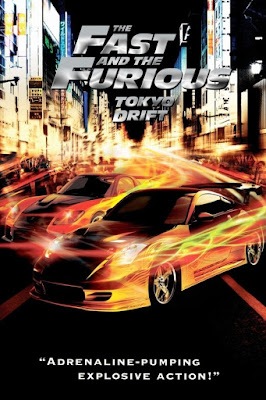 |
| ADRENALINE-PUMPING PLASTIC SPACESHIPS! |
From the same starting point with a speed 2 Raider...
- Raider A was Tokyo drifted to the left (maneuver tool notched on the right, clicked twice to the left, then twice to the right).
- Raider B was moved speed 2 straight ahead.
- Raider C was Tokyo drifted to the right (maneuver tool notched on the left, clicked twice to the right, then twice to the left).
Otherwise, inside-turning- and Tokyo-drifting-style tricks can be handy for tighter turns, but no names exist for the specific movements. The final example I will give you is something Imperial players can pull off with Moff Jerry and an ISD or Rebel players can do with Madine and an LMC80 or MC75. Both cases need navigate commands, of course.
By using 2 clicks to turn towards the ship (in this example, the left) at the first two joints and the final click at the 3rd joint to kick the rear back out away from the maneuver tool, your large ship performs an extremely tight repositioning maneuver through the magic of knowing how to legally use your inside turning potential.
Final thoughts
This concludes our first tips and tricks article. If you had any questions or recommendations for subjects to cover in future installments, please let me know!








Lovely!
ReplyDeleteNice. nothing I haven't used at some point or other BUT these are options I often forget in the heat of play, hopefully this will help these turns to stick in my head.
ReplyDelete